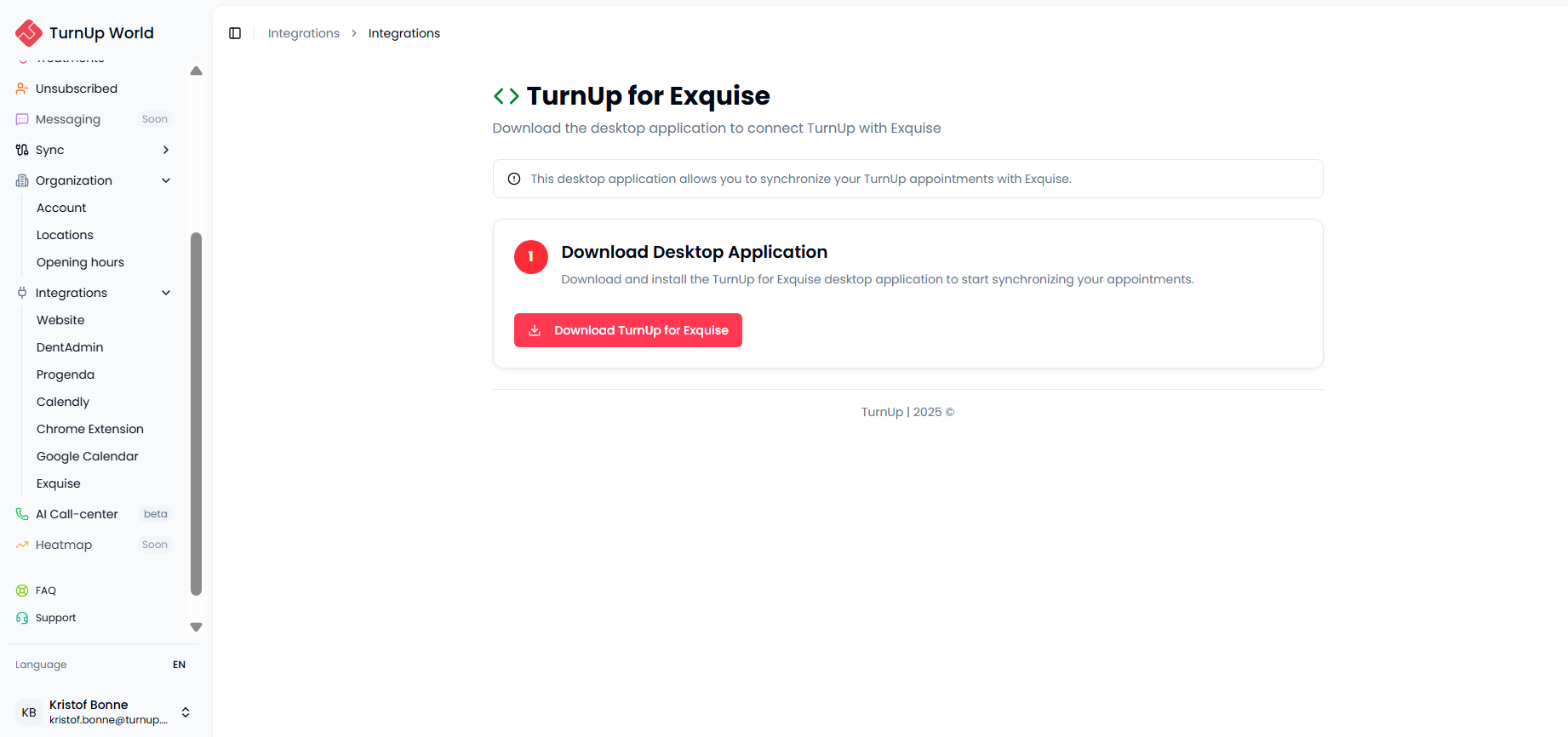Installation TurnUp.Exquise.Desktop
Smart connection between Exquise and TurnUp for real-time scheduling
TurnUp.Exquise.Desktop is a desktop application that integrates directly with the Exquise Next Generation system. It allows clinics to efficiently manage waitlists and create last-minute appointments.
⚙️ Title: How to Install & Use TurnUp.Exquise.Desktop
Subtitle: Step-by-step guide to get started quickly
-
Download the
.exefrom the React page -
Log in using your TurnUp credentials
-
Add patients to the waitlist
-
Create last-minute appointments
Make sure Exquise is active and you are logged in before using TurnUp.
🛠️ Title: Key Setup Before First Use
Subtitle: Prepare your system for seamless integration
To ensure everything works properly:
-
Open the TurnUp tray menu and click “Maak alle artsen aan” (Create all doctors)
-
This imports all practitioners from Exquise in the correct format
📌 Example: “J. Smith” → “J Smith”
![MicrosoftTeams-image (28).png]](https://27075283.hs-sites-eu1.com/hs-fs/hubfs/MicrosoftTeams-image%20(28).png?width=85&height=85&name=MicrosoftTeams-image%20(28).png)